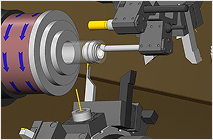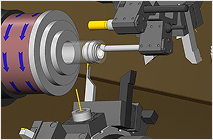Overview of Mastercam Translators 2022
The Mastercam Translators 2022 are designed to facilitate seamless file compatibility between Mastercam and various CAD applications. This ensures that users can easily import and export their designs without losing critical data or functionality.
With support for a wide range of file formats, including popular ones like DWG, DXF, and STEP, Mastercam Translators 2022 stand out for their versatility. This enables users from different industries to integrate Mastercam into their workflows efficiently, enhancing productivity and reducing errors during file conversions.
Supported File Formats
Mastercam Translators 2022 supports an extensive list of file formats, catering to diverse user needs across multiple industries. Each format is tailored to ensure that users can work with their preferred CAD software while maintaining the integrity of their designs.
For example, users can import files from Autodesk Inventor (.IPT, .IAM) and export to formats like SolidWorks (.SLDPRT, .SLDASM), making it easier to collaborate with clients and partners who use different platforms. This broad compatibility is essential for modern manufacturing processes that require flexibility and efficiency.
User Support Options
Axsys Incorporated offers robust user support options to assist Mastercam users in navigating any challenges they may encounter. Whether it's technical issues or questions about file compatibility, users can reach out for help through various channels.
Contact Information for Axsys Incorporated
For inquiries regarding Mastercam Translators 2022 or any other Mastercam solutions, users can contact Axsys Incorporated directly. Providing clear and accessible contact information is crucial for ensuring that users can receive timely support and guidance.
Users can reach Axsys at (248) 926-8810 or via email at [email protected]. Additionally, the company encourages users to subscribe to their newsletter for updates on new features, promotions, and industry news, fostering a well-informed user community.