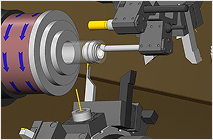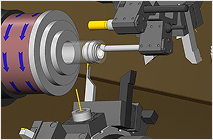Supported File Formats in Mastercam 2020
Mastercam 2020 offers extensive support for various file formats, enabling users to import and export their designs seamlessly. This compatibility ensures that users can work with files from different CAD systems without losing critical data.
Among the supported formats are popular ones such as .DWG, .DXF, .IGS, and .STL, allowing for versatile applications in manufacturing and design. For instance, the inclusion of SOLIDWORKS (.SLDPRT, .SLDASM) and Autodesk Inventor (.IPT, .IAM) formats highlights Mastercam's capability to integrate with widely-used software, enhancing workflow efficiency.
How to Contact Mastercam Support
If users encounter issues or have questions regarding file format compatibility or other features, they can easily reach out to Mastercam support. This direct line of communication ensures that users receive timely assistance tailored to their specific needs.
Support can be accessed through multiple channels, including phone and email. Users can call Axsys Incorporated at (248) 926 8810 or send inquiries via email to [email protected]. This commitment to customer service reinforces the brand's dedication to helping users maximize their experience with Mastercam software.
Mastercam Training Resources
To help users fully leverage the capabilities of Mastercam 2020, a variety of training resources are available. These resources are designed to cater to different skill levels, from beginners to advanced users, ensuring that everyone can benefit from the software's powerful features.
Training options include online tutorials, webinars, and in-person workshops, providing flexibility for users to learn at their own pace. Additionally, Axsys offers comprehensive documentation and support materials that cover everything from basic operations to advanced techniques, enabling users to enhance their skills effectively.
Updates and New Features in Mastercam 2020
Mastercam 2020 introduces several new features and updates that enhance its functionality and user experience. These improvements are aimed at streamlining workflows and increasing productivity across various manufacturing processes.
Key updates include enhanced toolpath capabilities, improved simulation features, and better integration with CAD software. These advancements not only make the software more intuitive but also empower users to achieve higher precision and efficiency in their machining tasks, ultimately leading to better production outcomes.