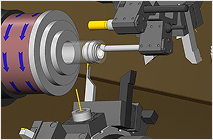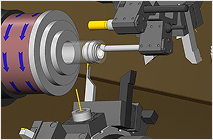Overview of Mastercam Translators 2018
The Mastercam Translators for 2018 provide users with robust solutions for file conversion and compatibility across various CAD applications. These translators are designed to facilitate seamless integration of Mastercam with other software, ensuring that users can efficiently import and export their designs without loss of data or functionality.
With a wide range of supported file formats, including .DWG, .DXF, and .CATPart, the Mastercam 2018 Translators cater to the diverse needs of manufacturers and designers. This versatility helps streamline workflows, enabling users to focus on their core tasks rather than dealing with compatibility issues.
Supported File Formats
The 2018 version of Mastercam supports an extensive list of file formats, making it a versatile tool for various industries. Users can easily work with formats such as .IGS, .STL, and .3DM, allowing for comprehensive design capabilities across different platforms.
Each file format comes with specific requirements and capabilities. For instance, the .STL format is particularly useful for 3D printing, while .DWG and .DXF formats are essential for architectural and engineering designs. Understanding these formats and their applications is crucial for maximizing the potential of Mastercam 2018.
Installation and Setup of Mastercam Translators
Setting up the Mastercam Translators for 2018 involves a straightforward installation process that ensures users can quickly start utilizing the software. Proper installation is vital for ensuring that all features function correctly and that users can access the full range of file formats supported by the translators.
To install, users should follow the provided guidelines, which include system requirements and installation steps. It's also recommended to check for any necessary updates or additional licenses, especially for features like the CATIA V5 Read Translator, which requires specific ACC files for optimal performance.
Contacting Axsys Support for Mastercam Queries
If users encounter any issues or have questions regarding the Mastercam Translators, Axsys offers dedicated support to assist them. The support team is available to provide guidance on installation, troubleshooting, and maximizing the use of the software.