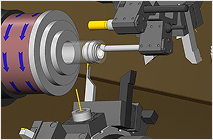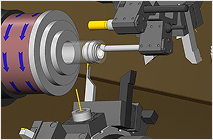Supported File Formats for Mastercam Software
This section provides a comprehensive list of file formats supported by various versions of Mastercam software. Users can easily find the compatibility of their files with the specific Mastercam version they are using, ensuring seamless integration and functionality.
For instance, Mastercam supports a range of formats including .DWG and .DXF for AutoCAD, .SLDPRT and .SLDASM for SOLIDWORKS, and .3DM for Rhino. Each format is tailored to enhance the user’s experience by allowing efficient file management and workflow optimization.
How to Import and Export Files in Mastercam
This heading outlines the steps required to effectively import and export files within Mastercam software. Understanding these processes is crucial for users to maximize the software's capabilities and ensure compatibility with other applications.
To import a file, users can navigate to the File menu and select the Import option, choosing the desired file format. For exporting, the File-Print option allows users to print to PDF or select specific formats like .STL for 3D printing, ensuring that the output meets industry standards.
Common Issues and Troubleshooting Tips
This section addresses common issues users may encounter when working with file formats in Mastercam and offers troubleshooting tips. Knowing how to resolve these issues can save users time and enhance their overall experience with the software.
For example, if a user encounters an error while importing a .IGS file, it may be due to version incompatibility. In such cases, checking the software version and ensuring that the required licenses are active can often resolve the issue. Additionally, consulting the support team can provide further assistance.
Contact Support for Mastercam File Format Issues
Users can reach out for personalized support regarding file format compatibility and other Mastercam-related inquiries. This ensures that users have access to expert guidance when faced with challenges.
Axsys Incorporated offers dedicated support through various channels, including phone and email. Users can call (248) 926-8810 or email support at [email protected] for prompt assistance. The support team is available Monday to Friday, ensuring that users receive timely help.